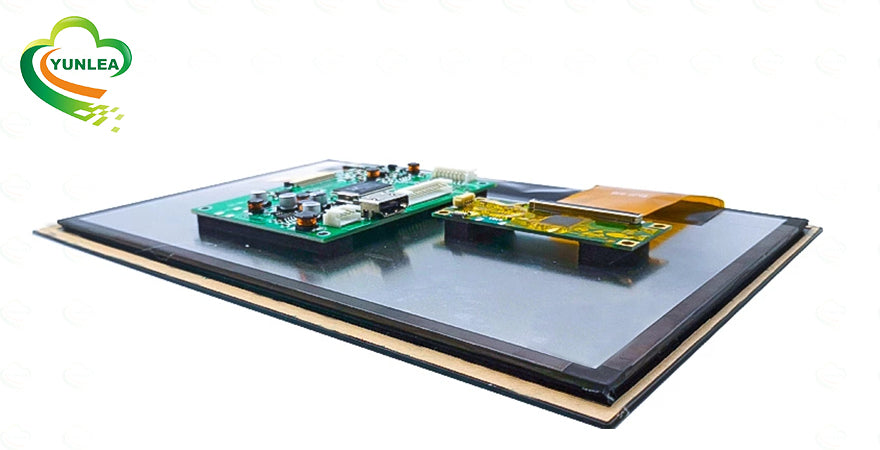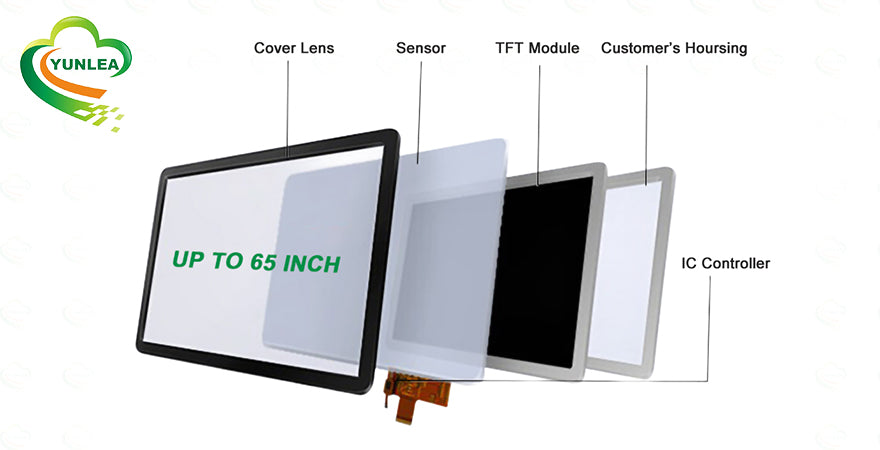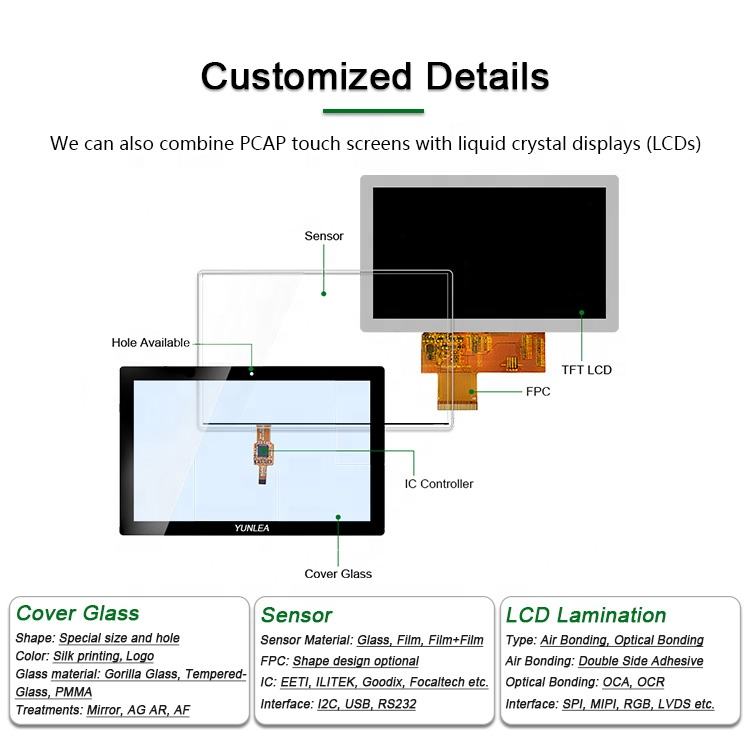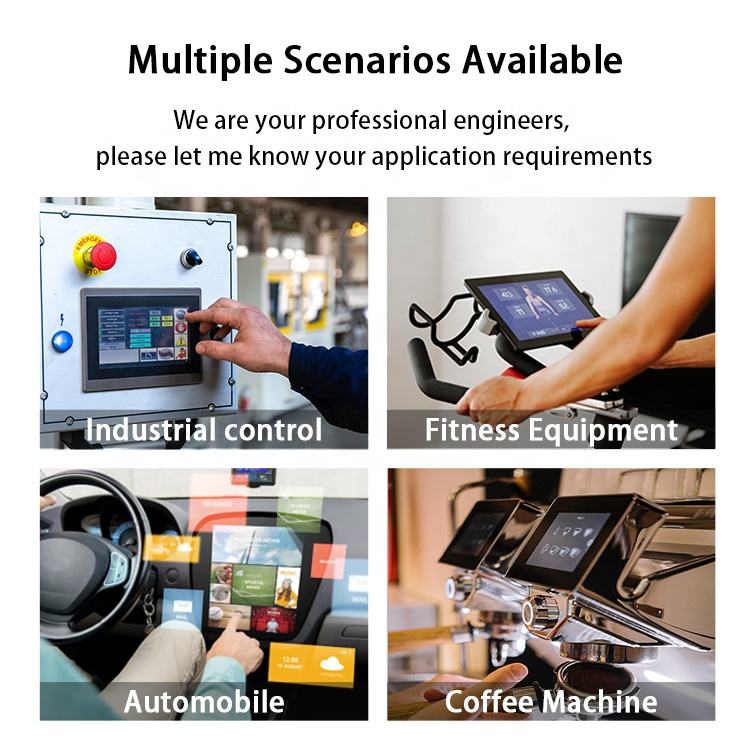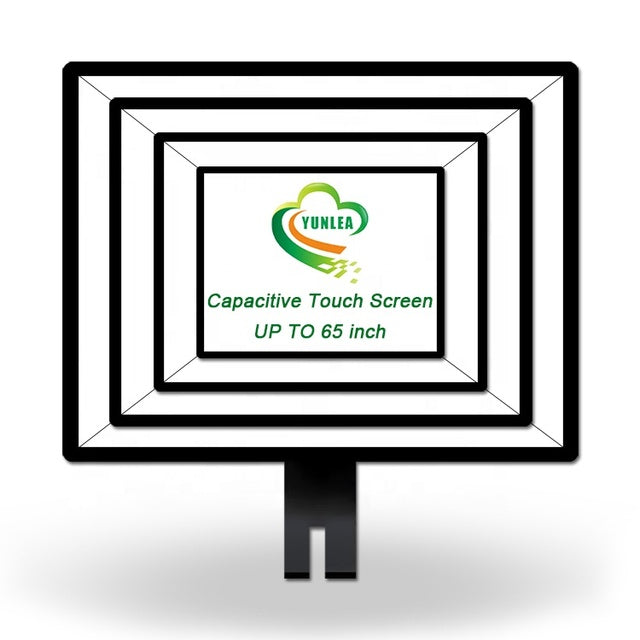How Often Should I Change My Passwords?
Boost Your Cybersecurity: How Often Should I Change My Passwords?
In today’s digital world, passwords are the first line of defense for protecting personal data and online privacy. However, many users still wonder — how often should I really change my passwords? While some experts recommend frequent changes, others suggest that a strong password may last longer if managed properly.
Here’s what you need to know about password-changing frequency and how to maintain strong cybersecurity habits.
1. How Often Should You Change Your Passwords?
Cybersecurity experts typically recommend changing your passwords every 90 days. This helps reduce the risk of hackers gaining long-term access to your accounts.
If your passwords are shorter, easy to guess, or reused across multiple accounts, consider changing them more frequently. However, if you use long, unique, and complex passwords, you may safely extend the interval between changes.
2. Focus on Password Strength
Password strength is even more important than how often you change it.
A strong password should include:
-
A mix of uppercase and lowercase letters
-
Numbers and special characters
-
At least 12 characters in length
Longer, more complex passwords are harder for hackers to crack. Using a passphrase (a string of random words) can also increase security and make it easier to remember.
3. Consider the Sensitivity of Your Information
The frequency of password changes should also depend on how sensitive the data is.
-
Banking and financial accounts → Change passwords every 60–90 days.
-
Email or work accounts → Every 3–6 months.
-
Shopping or entertainment accounts → Every 6–12 months.
Accounts with financial or confidential data should always have stronger and more frequently updated passwords.
4. Use a Password Manager
Managing multiple passwords can be overwhelming. A password manager securely stores your login credentials and can generate unique, strong passwords for each account.
This ensures you never reuse passwords and reduces the risk of forgetting them.
5. Follow General Cybersecurity Best Practices
To stay safe online, remember to:
-
Never share your passwords with anyone.
-
Avoid saving them in unsecured files or notes.
-
Use two-factor authentication (2FA) whenever possible.
-
Keep all your software and devices updated with the latest security patches.
These simple steps can significantly enhance your online safety and help protect your digital identity.
Contact Us Today to Learn More About Custom Touchscreen Solutions!
At Yunlea, we focus on precision engineering and innovation in touchscreen technology.
From optical bonding to custom capacitive touch integration, we support you through every stage of development — from design to delivery.
📩 Have a project in mind?
Contact us today for more information or to discuss your next touchscreen solution.