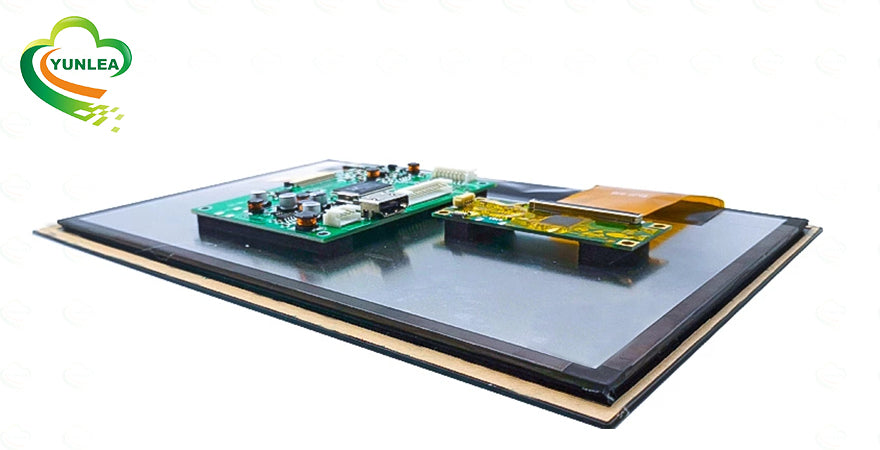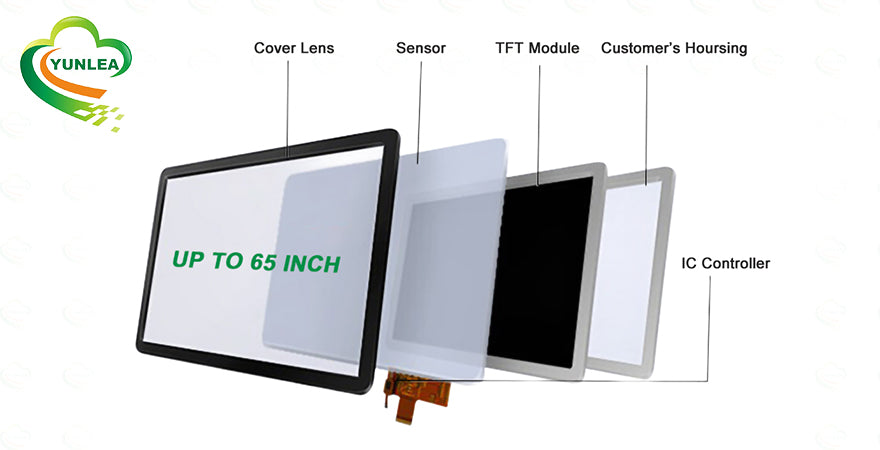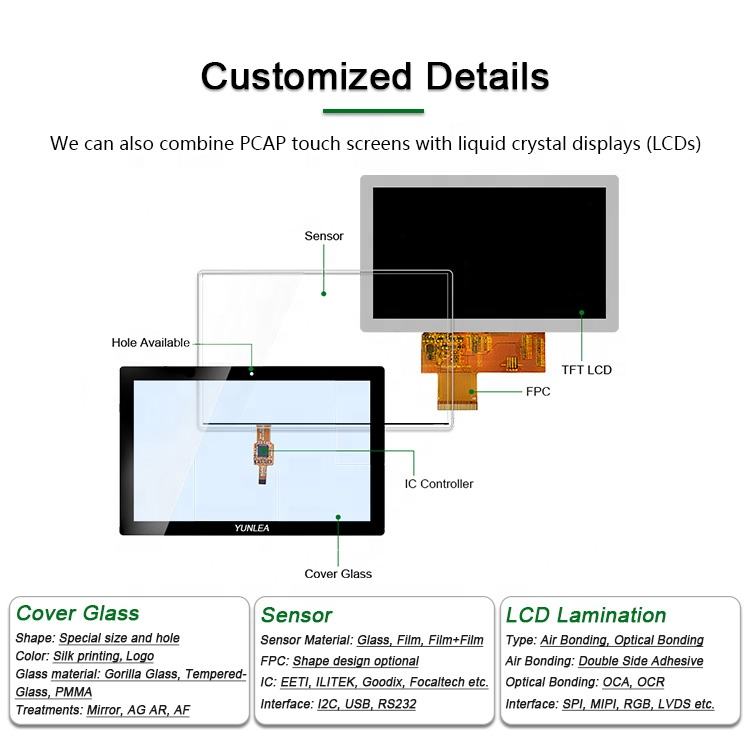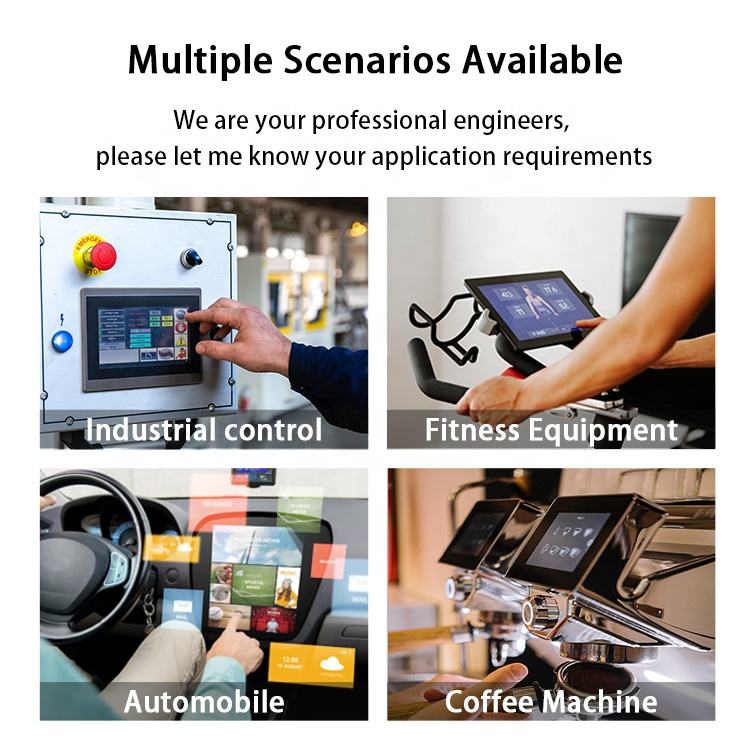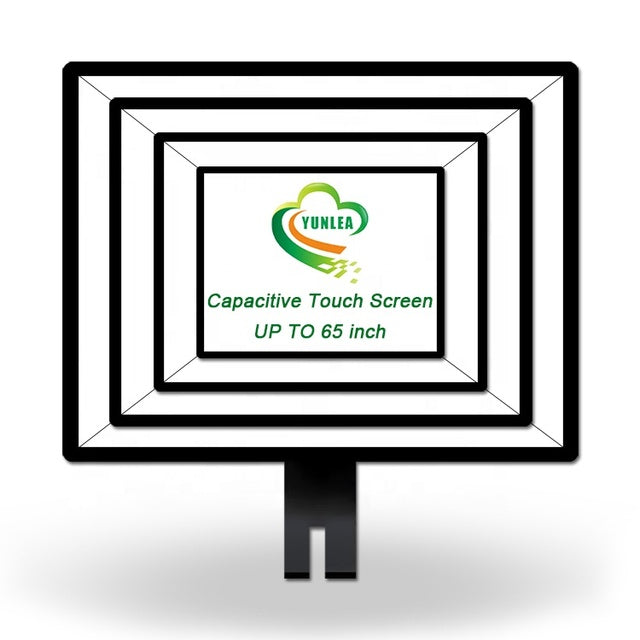10 Online Safety Tips and Safe Online Practices for Internet Security
Stay Protected in Today’s Digital World
The internet connects us, empowers us, and keeps us informed — but it also brings risks like hacking, phishing, and identity theft. To enjoy all the benefits of the digital world safely, you must take proactive steps to protect your data and privacy.
Here are 10 essential online safety tips to help you stay secure while browsing, shopping, and connecting online.
1. Use Strong, Unique Passwords
Create passwords with a mix of uppercase and lowercase letters, numbers, and symbols. Avoid reusing passwords across different accounts and consider using a password manager for security.
2. Don’t Click Unknown Links
Avoid clicking on links or attachments in emails or text messages from unknown sources. They may contain malware or phishing scams designed to steal your information.
3. Check for HTTPS
Only enter personal or financial details on websites with “https” in the address bar. The “s” means your data is encrypted for secure transmission.
4. Keep Software and Apps Updated
Regular updates include important security patches that protect your devices from new vulnerabilities.
5. Think Before You Post
Once something is online, it’s almost impossible to delete permanently. Be cautious with what you share on social media and public platforms.
6. Verify Friend Requests
Don’t accept friend or follow requests from people you don’t know. Scammers often create fake profiles to steal information.
7. Avoid Public Wi-Fi for Sensitive Transactions
Public Wi-Fi networks can be unsafe. Avoid accessing banking or email accounts unless you’re using a secure VPN connection.
8. Secure Your Home Network
Use strong passwords, enable WPA3 encryption, and turn on your firewall to keep intruders out.
9. Watch for Malware Symptoms
Unexpected pop-ups, slow performance, or unauthorized homepage changes may indicate malware. Run antivirus scans regularly and keep your OS updated.
10. Research Before You Trust
If a website or email looks suspicious, do a quick online search to check if it’s associated with scams before entering any personal information.
🌐 Why Online Safety Matters
Online safety is about protecting your personal information, privacy, and identity while using the internet. With cybercrime on the rise, safeguarding your accounts and data is more important than ever. Whether you’re working, shopping, or communicating, secure practices can help prevent fraud and digital threats.
💡 Frequently Asked Questions About Online Safety
Q: What is online safety?
Online safety means using secure methods and responsible behavior to protect yourself from cyber threats, scams, and data breaches.
Q: Why is online safety important?
It keeps your personal and financial information secure, prevents identity theft, and reduces exposure to hackers and cyberbullying.
Q: What are five key online safety facts?
-
Strong passwords protect against account breaches.
-
Avoid public Wi-Fi for sensitive transactions.
-
HTTPS websites ensure encrypted data transfer.
-
Cyber scams and bullying can cause serious harm.
-
Updating software minimizes the risk of attacks.
Q: How can I stay safe online?
Use unique passwords, enable two-factor authentication, and stay cautious about sharing information online.
🔧 Digital Responsibility and Secure Technology
At Yunlea, we believe innovation and safety go hand in hand. As a leading manufacturer of custom touchscreens and display solutions, we integrate advanced optical bonding, signal protection, and EMI-shielding techniques to ensure not only visual performance but also system reliability and data integrity in connected devices.
To learn more about Yunlea’s custom touchscreen solutions, contact us at info@yunlea.com or visit www.yunlea.com.